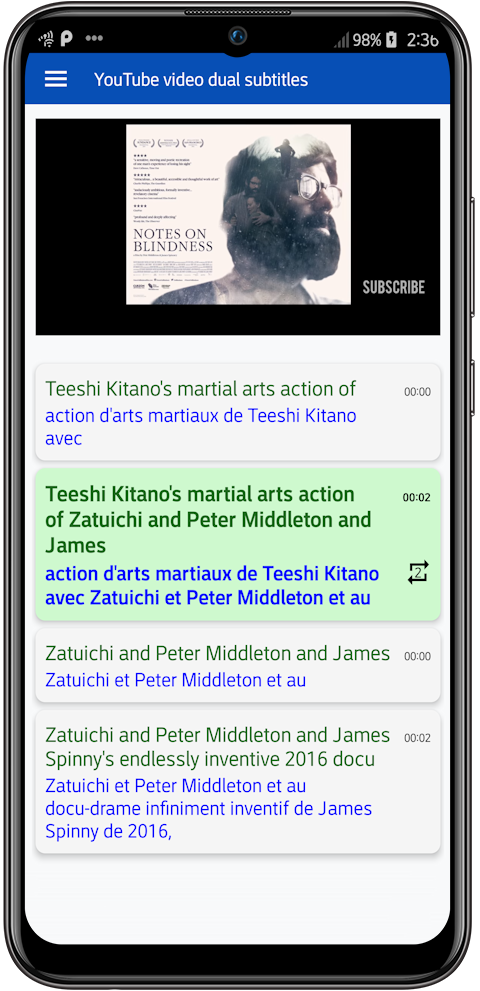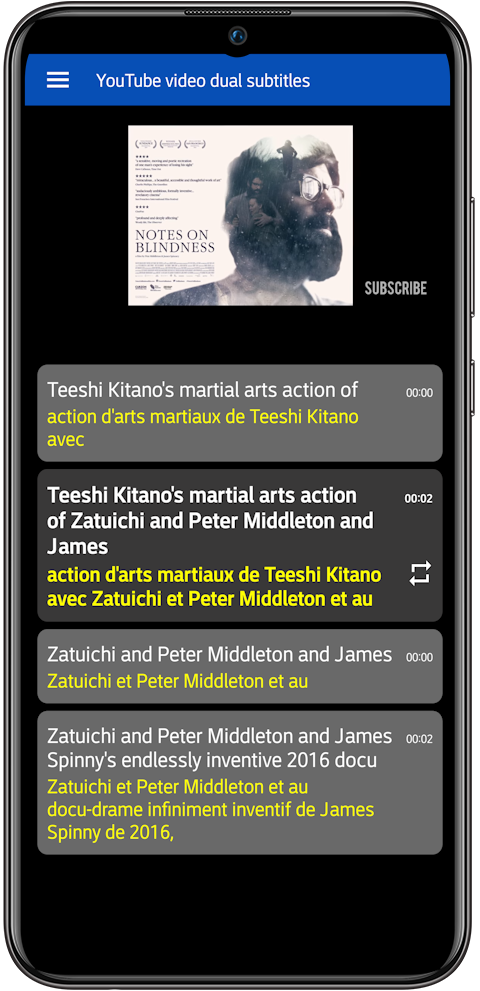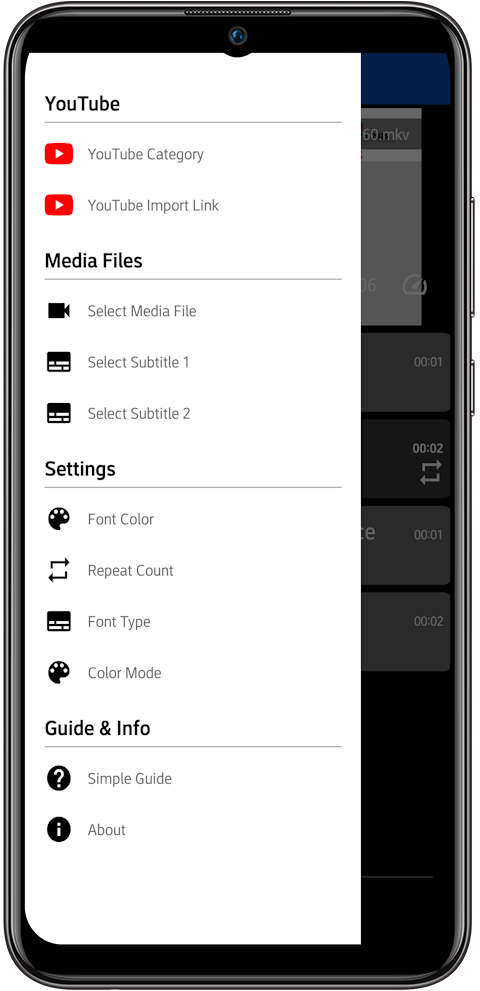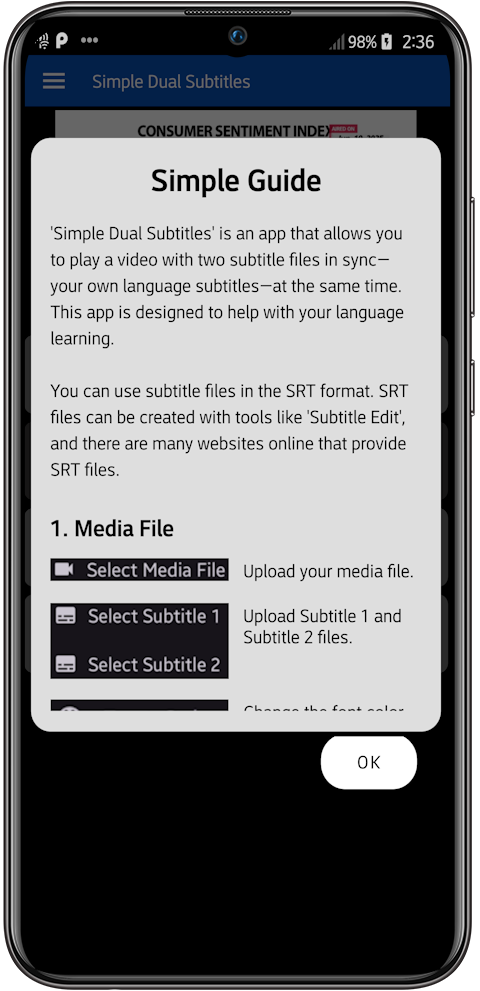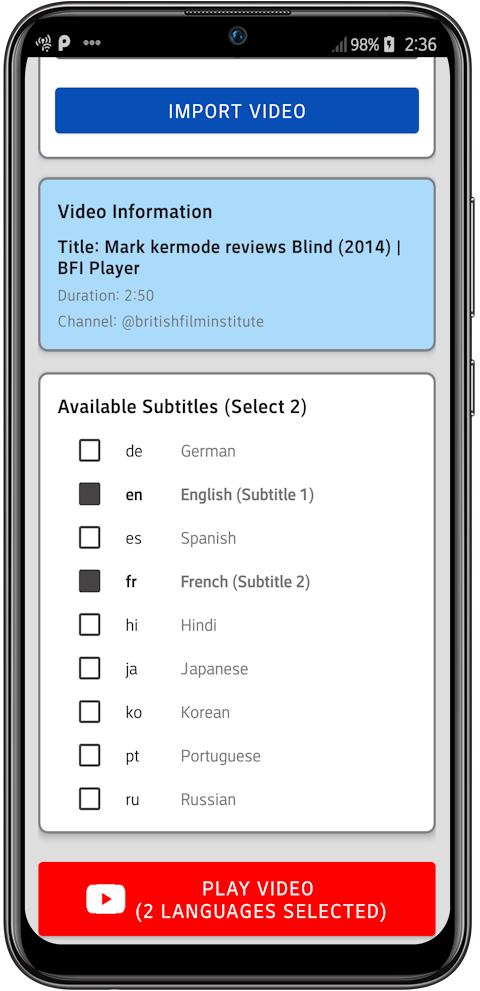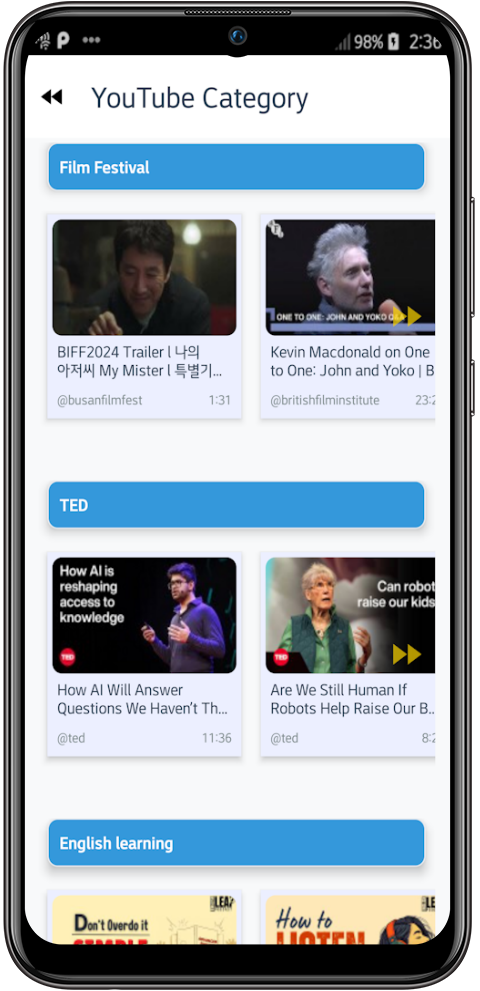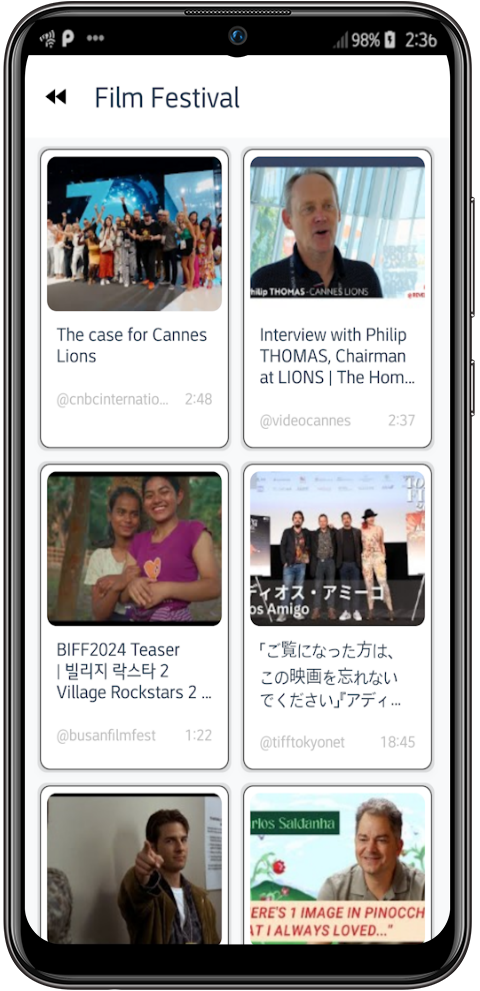YouTube Optimized
Dual Subtitle Player
Video/audio player with dual subtitles optimized for language learning.
Enter YouTube URLs directly to view multiple language subtitles simultaneously.